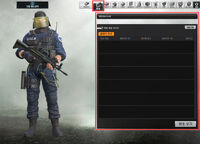Broadcasting System is a feature in Counter-Strike Online 2.
Overview[]
The broadcasting system is added to help players learn by watching gameplays from the others.
How to use[]
When pressing the Broadcast button at lobby, a list of currently Matchmaking Original missions will appear. Enter a room and watch the game.
The room host can choose to allow broadcasting or not, you can watch the game if you are allowed. Press the TV Show button on the right of the room name in the lobby screen.
Press the number keys (from 1 to 0) to select a player for spectating, or use RMB and Space.
You also can choose the automatic watching feature by pressing E. The screen will automatically switch to match the situation.
Gallery[]
Trivia[]
- This feature is similar to the Demo function in Counter-Strike: Global Offensive. However, the main difference is the Demo function only allows you to watch a replayed match, while the Broadcasting system allows you to watch a live match directly.
- The broadcasting gameplay is delayed about 40 seconds compared to the actual game time.