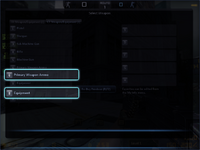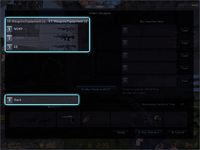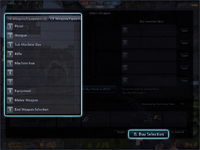Tutorial mode is a sequence of tutorials that were designated to newbies and beginners for the first time they play Counter-Strike Online.
Original[]
There are 6 sets of map with different tutorials at the beginning. In the latest update, they are reduced to 2 sets.
| Maps | Name | Lesson |
|---|---|---|
 |
Tutorial 1 | Learn the basic tactical maneuvers. |
 |
Tutorial 2 | Learn the advanced maneuvers and marksmanship. |
 |
Tutorial 3 (Removed) | Players deal with a hostage situation in this mission. |
 |
Tutorial 4 (Removed) | Learn how to get and equip weapons. |
 |
Tutorial 5 (Removed) | Players learn how to plant or defuse a C4 in this mission. |
 |
Tutorial 6 (Removed) | A field test of what players learned so far. |
- "Welcome to Counter-Strike Online. This training facility is designed to help trainees to learn basic tactical maneuvers. Follow the arrows on the ground to proceed. First, we will learn the basic movements."
- "Counter-Strike is a first person shooter, meaning everything on the screen is centered on your character. To move forward and backward, left and right, press the W, A, S, D keys respectively. Diagonal moves are possible when you press more than one move keys at the same time."
- "Now you will go through an obstacle course."
- "The obstacle in front of you will block your movement. Press the Space key to jump it over."
- "You cannot jump the next obstacle over. Instead, you can crouch through the desks. To crouch, hold down the Ctrl key."
- "While crouching, your accuracy improves. Take advantage of this bonus when you're engaged in a long range fight."
- "The box in front of you is similar to what you have seen before, only taller. When a normal jump cannot overcome an obstacle, the 'Duck Jump' might do the job."
- "The Duck Jump is called so because you have to jump and duck (crouch) at the same time. To perform this action, press the Space key to jump and hold down the Ctrl key to crouch. If you release the Ctrl key before you land, you might not overcome the obstacle."
- "Now jump over the boxes using Duck Jump. It is one of the most essential skills in Counter-Strike."
- "Let's climb a ladder this time. A higher ground is an advantage in a fight. Ladders are important as they let you safely reach such places."
- "To climb the ladder, hold down the forward W key until you are at the top of it. Climb the ladder now."
- "You can go down a ladder the same way you climb. But in this case, you can press the jump Space key to jump down at any time. Note that you may take fall damage if you jump from a place too high from the ground."
- "You will now learn how to fire weapons. No matter what mission you play, you need a weapon. It's the most important equipment in Counter-Strike. To win an engagement, you need to know how to shoot. Take the M4A1 on the table."
- "The M4A1 can be equipped with a silencer by a right-click. A silencer significantly reduces the report. It is very useful when you want to surprise enemy."
- "Shoot the target in front of you until it is destroyed. Left-click to fire the rifle. Once you destroy the initial target, a new one will appear in the next lane. Destroy 3 targets."
- "If you feel the recoil is out of control, try burst-fire by firing 2-3 rounds at a time."
- "You have destroyed all targets. Now you are prepared to learn the missions in Counter-Strike Online. Get in the elevator, the exit."
Zombie Scenario[]
| This content is obsolete and article is archived. Any information given are to be taken as reference. |
This tutorial was first introduced after the 12 June 2014 update of South Korea. In 3 May 2016 update, it was removed.
The tutorial takes place in the boss room of Last Clue. The player will experience a boss fight with Prototype Phobos. However, in this tutorial mode, the player won't take any damage from Phobos. The health of Phobos is also significantly reduced to 10,000.
- Transcipts
- "Notice"
- "[Prototype Phobos] will appear soon."
- "You are able to buy weapons and equipment by pressing the B key."
- "You can also do a quick buy by pressing the F1 key."
- "10 seconds before the [Prototype Phobos] appears."
- "Shoot the Phobos and kill it!"
- "[Prototype Phobos] has appeared."
Zombie Infection[]
This tutorial was introduced after the 12 June 2014 update of South Korea.
The tutorial takes place in Big Tree, with 5 rounds setting. The gameplay still covers standard Bot Zombie Mod gameplay.
- Transcripts
- "One of us has been infected!"
- "We don't know who that is! Be careful!"
- "There is a Zombie Reaction. Prepare at the safety spot!"
- "Zombie spotted! Fire!"
- "Save your ammo and shoot!"
- "Maintain the safety distance!"
- "I... I am infected...!"
- "In... Infect humans...!"
- "I... I need to infect... Humans..."
- CSN:Z
Completion Rewards[]
- Debut
- Game Point rewards
- 2014 Update
- Added Zombie Scenario and Bot Zombie tutorials
- Game Point rewards
- 2016 Update
- Removed basic operations from 6 to 2
- Removed Zombie Scenario tutorial
- Changed tutorial clear reward to SKULL-7, BALROG-VII, and JANUS-7 100 days
- 2017 Update
- Changed mission clear reward to CROW-7, TURBULENT-7, and CHARGER-7 15 days with Duration Extender 30 units
Gallery[]
- Loading Backgrounds
- In-game Screenshot
Trivia[]
- The maps for Original mode were actually remade out of the original training maps from the Counter-Strike beta. They also came with a voice tutor whose sound files were replaced by Nexon itself.
- Zombie Scenario and Zombie Infection tutorials allows the player to use expired weapons that had been placed in their respective menu. Also, lag sequence glitches won't occur since it is played in LAN mode.
- Prototype Phobos does not give any damage. Only the zombies do so.
| ||||||||||||||||||||||||||||||||||||||